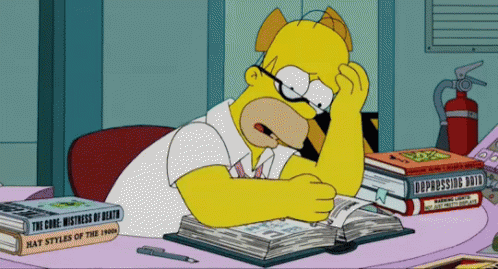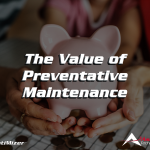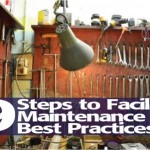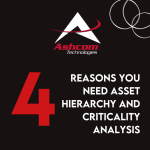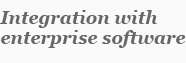There are maintenance teams in almost every industry, from manufacturing to hospitality. This means there are maintenance teams of every size, from 1 man-bands of maintenance to entire companies dedicated to the upkeep of critical equipment. So, CMMS software must be adaptable to each company’s varying needs and concerns. One of the most critical questions to consider is whether to deploy a cloud-based CMMS or an on-premise CMMS.
To put it simply, cloud-based CMMS software is hosted on the CMMS software vendor’s servers whereas on-premise CMMS software is hosted on the client’s server.
“Hosting” software on a server is sort of like hosting guests at your house. As host, the brunt of the work/implementation falls on you, but it does have its advantages, like not worrying about having to make the trip home.
In reality, it depends on your company’s resources to determine which is right for you.
Here are 3 things to consider when deciding whether cloud-based or on-premise CMMS is right for you.
Security
This is one of the most common reasons cited for choosing an on-premise CMMS over cloud-based CMMS; limiting unnecessary exposure to data. If you’re deciding between the two, it’s one of the first things you should consider, as cybersecurity becomes more important.
The common thinking is cloud-based software sends data in and out of a facility, so it could be exposed to more vulnerabilities and cyber-attacks.
If we go back to the hosting guests analogy, it’s like when your guests (data) leave your house and make the trip home (vendor’s servers) while you sleep soundly and safely in your bed.
Of course, the matter of which is more secure is not so black and white.
Some security experts would argue that cloud-based software is actually more secure.
When you host your data on a CMMS vendor’s server, more than likely, you’re sending your data to an organization more equipped to handle the security than your own.
Of course, if you work for a company or organization in the military or energy sector, chances are keeping your valuable data behind a firewall and on-premise is not only more secure, it’s required.
Usually, the biggest determining factor of whether a company chooses on-premise CMMS or cloud-based, is whether they have the resources to support an on-premise CMMS.
On-premise CMMS software requires server hardware, an IT team, and the ability to integrate the software. If your company or maintenance team doesn’t have access to those resources, chances are a cloud-based CMMS would be a better choice.
Convenience
Those required resources make convenience one of the biggest reasons companies pick cloud-based CMMS.
For cloud-based software, deploying it is often as simple as logging into a provided URL.
For on-premise software, the implementation will likely need all the resources listed above.
And even if your company has all the above resources, oftentimes an IT team won’t necessarily have the time to execute the implementation. If this is the case, a cloud-based CMMS may be a better solution.
Of course, convenience is a double-edged sword. An on-premise CMMS solution can be more easily tailored to a facility’s particular needs. So, while the initial set-up may be less convenient, the personal configuration may prove to provide more convenience in the day-to-day.
Costs
You probably knew costs were going to mention at some point, right?
Now, you might assume, due to the extra resources involved, that an on-premise solution is more costly. And you would be right, at first. On-premise CMMS software can usually have more initial costs, but most cloud-based CMMS services are subscription-based, meaning you can only access the software for as long as you pay for it.
With on-premise CMMS solutions, it’s possible to buy the software license outright. Over the course of a few years, the initial investment in hosting the software yourself will prove to be more cost-effective than paying for a subscription model.
Now that you know the big 3 considerations when it comes to the debate of on-premise CMMS or cloud-based, meet with your facility manager, maintenance manager, and IT team (if you have one) to figure out which CMMS deployment is right for you. Schedule the meeting at your house, so you don’t have to worry about the drive home.